I think that digital camera and mobile phones can be used to great effect. Over the next few posts I'll outline a few ideas which may prove useful.
A book that I have used over the years with beginners and post beginners is the Longman Photo Dictionary by Marilyn Rosenthal and Daniel Freeman (out of print). Basically each page is devoted to different aspects of everyday life with photographs to illustrate things such furniture, fruits etc. However, this book was published in 1987 and so is somewhat out of date. The idea is that students use their phones/camera to create their own, updated version. This could be a great way for students to practice basic vocabulary. This could also perhaps form the basis of a wiki page or be used to create a cd-rom for use by all the students in class.
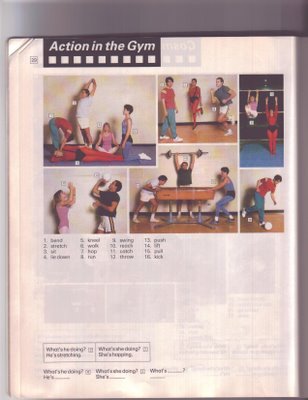
LESSON PLAN
1 Divide the students into pairs. Give each pair a photocopy of one of the pages from the book.Deal with any vocabulary items they may not understand.
2 The students do the exercise on the page.
3 Now explain to the students that they have to produce their own page, using pictures they have taken themselves to illustrate the various vocabulary items.
For example, one page is entitles Actions at Home and shows people;
shaving
cooking
combing their hair etc.
4 The students then use the picture(s) to create a page that does the same job as the original photocopy. This could be done at home, in an internet cafe or students could be put into groups, each sharing a PC.
(I'm not sure which programme would be most suitable for this to tell you the truth.)
5 Students then use the internet to find photos of more exotic pages such as Winter Sports.
6 The various pages are all collected into one file which could be part of a wiki page or left of the hard disk of a class computer. Alternatively, each students could take a copy home with them on their mobile phone memory card, mp3 player or a CDR.
Possible Problems
1 The most obvious one is access to a mobile phone or camera. Perhaps the students could pair up.
2 Students feel embarassed taking photos of family and friends and showing them to others. If you have worked on creating a supportitive atmosphere in your class then this problem can be overcome. Also this is not something you would do at the beginning of the course when people don't know each other.
3 Students lack the technical knowledge to add their pictures to a Word or Power Point file. Then keep it simple, use Wordpad.
4 Lack of access to the internet in school. Students use their own computers or use yours to collect files. Not everything has to be done via the school.
2 comments:
It is a good idea but only if you work with teenagers or adults. In my case, my 10-11 year-old beginners do not have any idea of putting pics into a page (some of them do surprise me, though!!!)
Great thinking, though!
If you have access to a computer in the classroom, you could explain it yourself. Alternatively, they could bring their phone and you load them on a laptop and then post it on a wiki page.
Post a Comment